How to Check Coaxil Cable Continuity
The coax (coaxial cable) is a type of electrical cable that has an inner conductor. The inner conductor is covered in a concentric conducting shield. The conductor and the conducting shield are separated by a dielectric material. Most coax cables have an overlaying protective sheath (jacket).
These cables are used to transfer radio frequency, they act like transmission lines. Traditionally, coax cables have been used as feed lines that connect radio transmitters to the receivers. This connection is achieved via the antennae, and internet connections, along with digital audio and cable TV signals. (1)
However, at some point, these cables can fail to perform the intended task, either partially or completely. Sometimes, the real issue could be not the cable but the transmitters and the receivers. Thus, it is important to master the techniques of testing your cable. Testing will help you to know whether it is sending a signal or not.

The Coax Cable testing procedure is a simple one that you can do at home. You need to verify its continuity and signal strength using a multimeter. If your cable has continuity, then it is functional, and if not, it is faulty and needs to be checked or replaced. You need to use a digital signal meter to verify the strength of your coax cable. It is known as the continuity test.
The Instruments you Need in This Experiment
Damaged Coax Cable hinders internet experience. This will affect the television (TV) and the computer systems' performance also. They can even become inoperable. Coax cable failure is a minor problem but it is impossible to detect without a proper toolset.
You need the following items and tools to perform this task:
- A digital or an analog multimeter
- Your coax cables
- Probe wires
The analog multimeter will just indicate if your coax cable is working or not. If the pointer deflects, then it has continuity. However, the digital multimeters will not only indicate whether the cable is working or not but also will provide the level of deterioration. This is helpful especially if your cable is sending weak signals, or transferring data slowly. (2)
Testing Coax Cable Signal with Multimeter
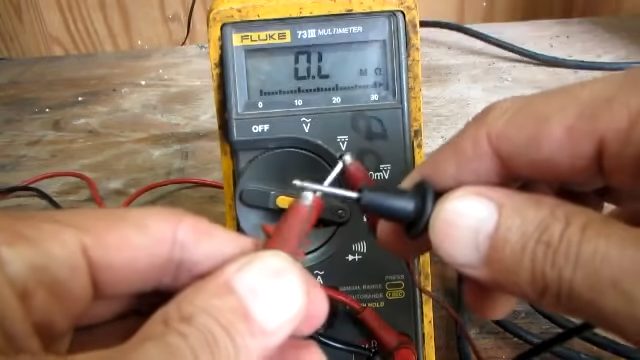
The easiest way to test your coaxial cable is by using a digital multimeter. To verify the continuity test of your coaxial cable, the below-mentioned steps should be followed:
- Disconnect the coax cable you want to test from the appliance. You need to disconnect it from your TV, camera, or the cable splitter before performing a continuity test on it.
- Touch one probe of the multimeter to the metallic part of the coax cable or antenna. Touch the other probe of the multimeter to the metal core of your cable. Perform these steps simultaneously. If your cable is working, the ohms reading should be zero.
If you get a reading greater than zero then your coax cable requires fixing, or a replacement. The reading means the signal is being prevented from reaching the reception device.
How to Verify the Signal Strength of your Coax Cables
To perform this operation, you need a digital signal meter. Note that coax cables can be used for RF and basebands. Follow the steps to test a cable's signal strength:

- Verify the signal strength at the source. Identify the point where your cable enters your local network. Then unscrew it from the network box. Then attach it to the cable signal meter.
- Record the value of the signal strength and use it as the baseline. Digital meters can switch the reading according to the orders of magnitude. They may report even in thousands of decibel millivolts (dbmV) using the same output level. But meters will report the signal strength in dbmV. So, you need to take note of the scale at which your meter is measuring.
- Now reconnect the source cable to the coax cable box. This could be a split, TV, a junction, or a modem.
- Remove your cable from the terminal where it is connected. Test it using a signal strength meter.
- Note the level of the signal strength. Usually, there will be a slight deterioration in the cable. But the value you get should be close to the baseline reading. You will need to replace your coax cable if the values differ greatly.
- Now trace the rest of the coax cable network. Then redo steps 2 to 5 for each coax cable available in your network. This is required for recording the baseline signal strength, reconnecting the cables, connecting them to the signal meter, recording and comparing the readings of the baseline, and the rest of the coax cable network.
Verifying the cable signal on the modem is important. Let's say you have verified the signal near your amplifier device and got about 95% of the signal. But the final output that you are receiving touches only about 75% signal strength. You will need to check the coax cable signal strength on the modem as follows:
- Check if the cable has continuity using a multimeter. This will tell you if the cable is damaged or not.
Wrapping Up
Nowadays, internet usage is massive. So, high-speed Internet bandwidth is crucial. The coax cables have good data transmission signal strength. That's why you need to have a complete understanding of coax cable signal strength issues so that you can also replace it if required.
Take a look at some of our related articles below.
- Multimeter 12v battery test
- How to read ohms on a multimeter
- How to check continuity with a multimeter
References
(1) TV signals – https://www.sciencedirect.com/topics/computer-science/television-signal
(2) transferring data – https://www.computerhope.com/jargon/
d/datatran.htm
Video References
Know How Now
RVProject
Source: https://toolsweek.com/how-to-test-coax-cable-signal-with-multimeter/
0 Response to "How to Check Coaxil Cable Continuity"
Post a Comment